All students can have the following types of support and access built-in accessibility features and tools.
Permitted supports
- headphones for listening to questions
- white noise or calming music as required
- a pencil, eraser and paper for rough work
- additional time
- a quiet, individual and/or small group setting
- preferential seating
- prompts, either a tap on the desk or a verbal signal, for students who are off task
- supervised breaks (eg. water, stretch and washroom), as long as a session or stage is completed in one continuous sitting
- the text-to-speech tool built into the e-assessment platform
Built-in accessibility features and tools
All students have access to a set of accessibility tools located on the student toolbar in the e-assessment platform:
- a help menu
- a text-to-speech function that reads aloud the text on the screen
- zoom-in and zoom-out capabilities
- a line reader that helps students focus on one line of text at a time
- a high-contrast view
- drawing tools (highlighter, line and eraser)
All students will also have access to virtual relaxation exercises and reminders of test taking strategies.