School administrators, educators, Board Curriculum leads and Board IT members can access the Message Centre, where they can find all communications sent by EQAO. If schools are awaiting an approval for an unsubmission, they should regularly check their Message Centre.
- Sign in to your account.
- Access the Message Centre either by:
- clicking You have no new messages or [Number] New Message(s), on the home page
- clicking Message Centre, at the top of the page
- In the Message Centre page, click one of the following tabs:
- All Messages
- Unread Messages
- Archived Messages
- For every tab, these three columns are displayed:
- Subject: identifies the subject of the message.
- Sent on: identifies the date and time when the message was sent.
- Archive: displays either an Archive or Unarchive button.
- Click any message to display its content on the right side of the screen.