Fully Participating Students: This method of reporting provides percentages based on students for whom there is work for both sessions of the administration of the OSSLT and who were assigned an achievement result (successful, not yet successful).
All students eligible for the test must be accounted for, including English language learners, students with special education needs and students whose results were withheld in previous years. Also account for students whose participation is to be deferred for the current school year, who are to be exempted or who have fulfilled or plan to fulfill the literacy requirement through the OSSLC during the current school year.
The following categories of students identified by the school or board will not be included in school or board results (unless their inclusion is requested by the school or board):
- home-schooled;
- Section 23;
- adult;
- e-learning (only those students who do not reside within the jurisdiction of the school board offering the e-learning course);
- independent or private study;
- Independent Learning Centre and
- students whose permanent residence is outside of Ontario.
For more information about accounting and reporting for all students, refer to Accounting and Reporting for All Students, and Explanation of Terms. These documents outline the procedures for the accounting and reporting of results for students, including those with unique or special circumstances, with respect to their participation in EQAO assessments.
Individual Student Reports
Individual Student Reports will be provided to school administrators through the e-assessments system. All students will receive an Individual Student Report (ISR) even if their data is not included in the aggregate results. The Individual Student Report provides a single literacy score for all students whose outcome is successful or not yet successful.
An Individual Student Report will provide a statement for students who were not fully participating due to being absent, exempted, deferred; fulfilling the literacy requirement through the OSSLC; having insufficient evidence to provide an outcome; or for whom the results were withheld due to an administration irregularity.
Successful: Students who fully participated in the OSSLT and received a score that met the expected standard.
Not Yet Successful: Students who fully participated in the OSSLT and received a score that did not meet the expected standard.
Students who were part of the fall upload, and did not participate, will be marked temporarily absent in the CSV file sent to school administrators under embargo, but is adjusted for the public school report if these students participate in the spring administration.
For more information about the scoring of the OSSLT or to view sample ISRs refer to the OSSLT Framework
- For students participating in the fall administration, Individual Student Reports will be available by the end of January.
- For students participating in the spring administration, Individual Student Reports will be available by mid-June.
Accessing Individual Student Reports
Once the Individual Student Reports are available, follow the steps below to access to them.
- Log in to your account.
- Select the Reports tab.
- In the Reports tab, you can:
- bulk print reports
- save reports as or to PDF
- filter the reports by date
3. Click Print number report(s) to download and print the reports.
These reports contain personal information that is protected under the Freedom of Information and Protection of Privacy Act. The reports should be shared with or provided to the school administrator or delegate only.
You can review, verify or update all student-level data (for example, student name, Ontario Education Number, demographic information) by the end of the administration window.